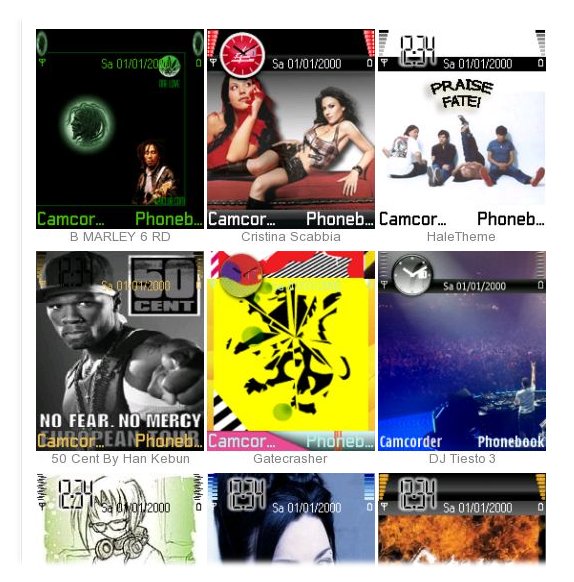
The Series 60 Theme Studio (for Symbian OS) creates themes for Series 60 devices. The Series 60 Theme Studio is downloaded as a zip file containing an installation *.exe file, a release notes text file, and the Series 60 Theme Studio Artist's Guide in PDF format, which provides a comprehensive guide to using the tool. You have to register for a free user account with Forum Nokia first and log into the web site before you can download the zip file. During installation, which is straightforward, you can specify an external image and sound editor for editing theme elements, although these can also be defined after the tool is installed.
When you launch it, the Series 60 Theme Studio (for Symbian OS) provides a menu-like interface for defining the various visual and audio components of a Series 60 theme. You can build a Series 60 theme to provide custom images for almost every component of the Series 60 UI, even to the extent of defining custom icons for third-party applications. It is not necessary for every theme to contain all the customizable elements, and when a new theme is created, the tool provides options to define which elements will be customized. These customized elements can also be based on the contents of an existing theme.
The tool supports the definition of all theme components using BMP image files, except for screensavers (which are created as a Symbian OS DLL and are included in the theme package) and the ring tone and message alert (which can be defined as WAV, MP3, or device-specific-supported ring tone formats). Once the theme's components have been defined, the Series 60 Theme Studio (for Symbian OS) allows you to simulate all of the device's main screens, screen types, and certain applications, such as the Calendar and Contacts.
Once you've created a theme, the tool lets you save it as a Symbian installation file (.sis file), with options for digital signing and Digital Rights Management (DRM). Once these steps have been completed, the theme is ready for delivery to your phone, friends, or customers.





No comments:
Post a Comment